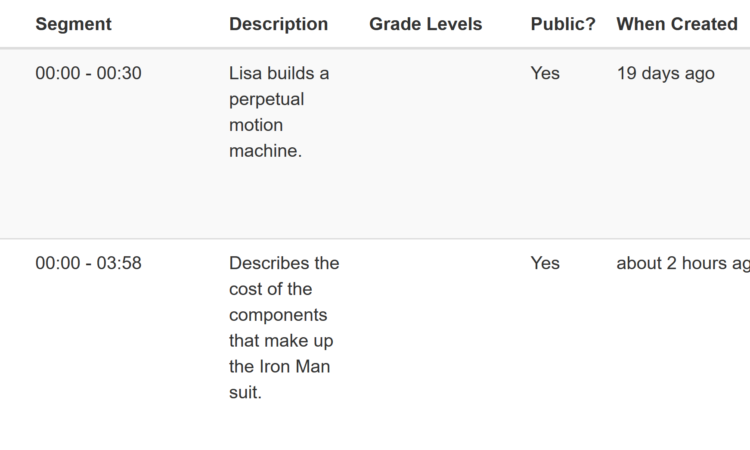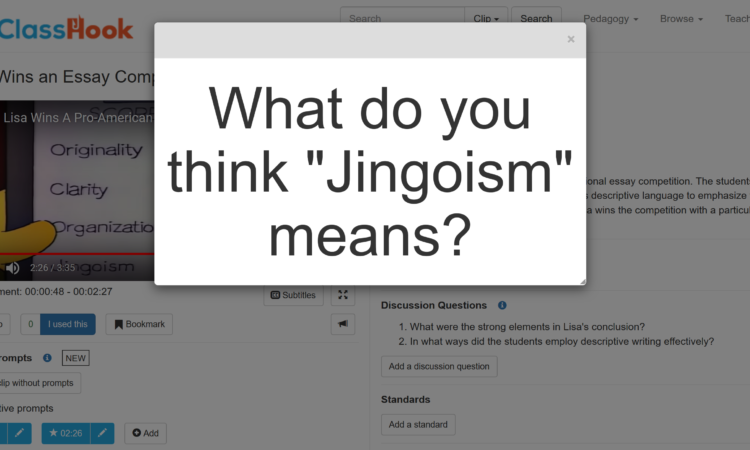At ClassHook, we’re always looking for ways to support educators in finding and effectively using videos in their lessons. Today, we’re excited to announce a different way of teaching vocabulary: using video. The Vocabulary Finder is a new feature on ClassHook that makes it easy to find specific words and phrases used within scenes from […]
ClassHook Premium
Use In-Video Search to Search Within Videos on ClassHook
At ClassHook, we help educators find the perfect video clip for their lessons so they can make learning more fun and engaging for their students. While we classify all of our videos by subject area and grade level, and offer robust search filters, sometimes educators are searching for videos a little differently. Consider Shawna, for […]
Enhance Your Personal Clips with Pause Prompts
Last month, ClassHook released Personal Clips to help educators organize and manage videos they find all over the web. While educators have enjoyed the streamlined video management experience, we received feedback that indicated their interest in adding Pause Prompts to their own videos. Today, we’re excited to announce that you can now add Pause Prompts […]
Use ClassHook to manage your favorite videos
Educators often source their videos from a variety of websites and services, and it can be challenging to keep track of the videos they’ve found. ClassHook wants to streamline the process of organizing videos so that teachers can focus on helping their students extract the most learning from them. In a recent poll, 74% of […]
Introducing Pause Prompts
Educators face many challenges when showing videos in their classrooms. Students don’t always pay attention, and not all of your students will fully understand the content of the video. As a result, many teachers pause the video at key moments to check for student understanding and address misconceptions before playing the rest of the video. […]
Premium Feature Series #2: Request Subtitle Improvements
What is the Request Subtitle Improvement feature? Our subtitles are automatically generated, and while they’re often pretty accurate, they’re not perfect. When showing videos to your students, you want them to retain as much of the illustrated concepts as possible. If a video’s subtitles are misspelled, incorrect, or completely missing, students can miss important information and improperly […]
- 2 of 2
- « Previous
- 1
- 2
 Blog
Blog