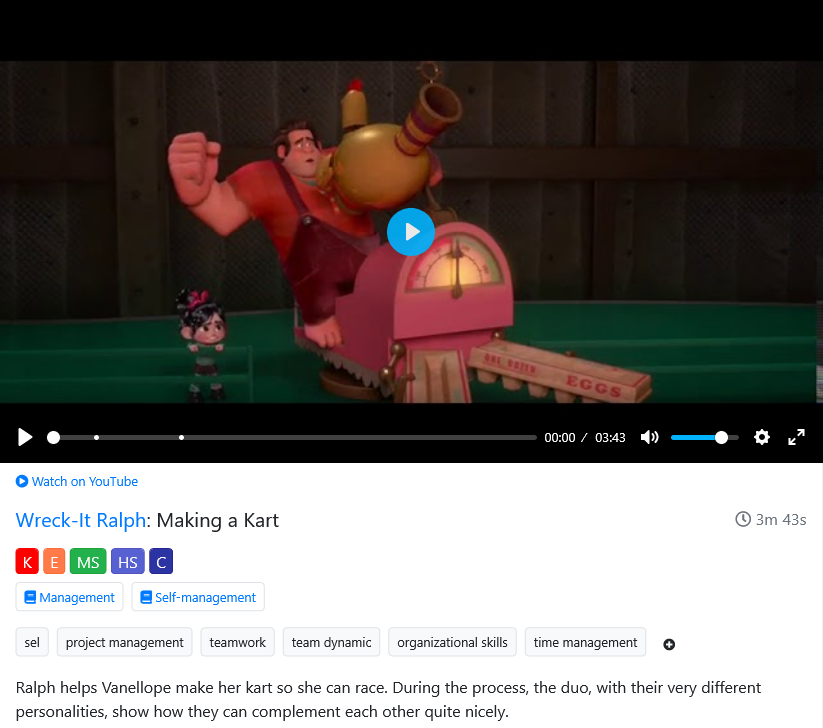
Educators on ClassHook have enjoyed using our pause prompts feature to make learning more engaging and interactive for their students. Pause prompts are timestamped questions you can insert at any moment in a video. For a guide on how to use pause prompts, click here.
Today, we’re excited to introduce Question Markers for pause prompts!
What are Question Markers?
Question Markers are small indicators on the video timeline showing when pause prompts will appear. As an educator, you will now know when to expect your prompts to appear, whether you’re showing a clip as part of in-person or virtual instruction, assigning the clip to students, or embedding a clip in your LMS.
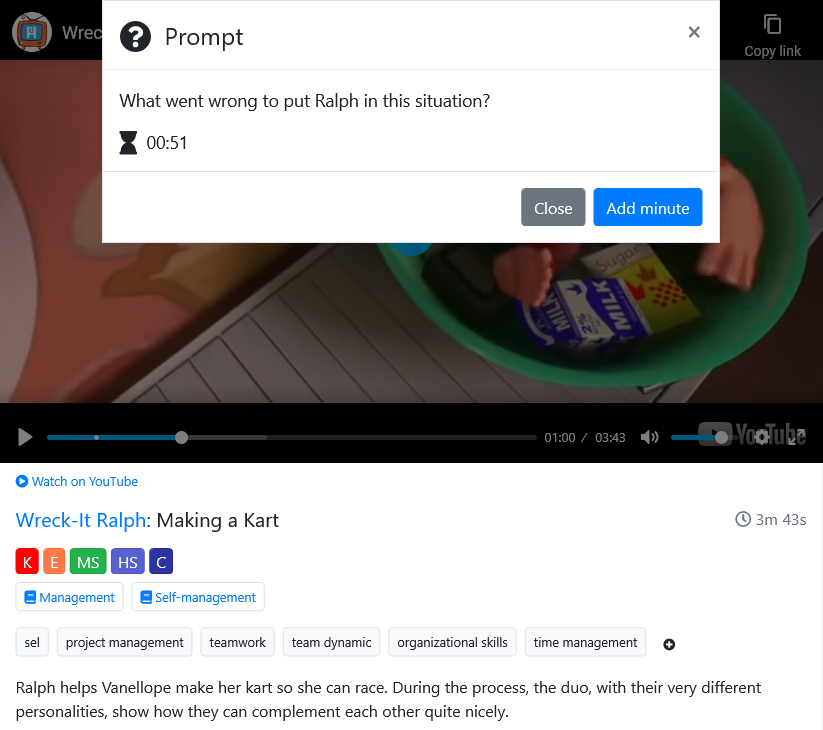
Question markers offer increased visibility to educators and students regarding when prompts will appear. This creates less guesswork and back-and-forth referencing to know when they should expect a prompt.
Question markers are available immediately on all ClassHook clips. They’re also supported in all of your own Personal Clips.
How do I start using Question Markers?
Question markers are automatically created whenever you add a pause prompt to a clip on ClassHook. They are automatically updated and removed accordingly as well.
Can I create a Question Marker without a pause prompt?
Not yet, but our team is planning how else they can be useful to educators. We’d love to hear your ideas and requests. Please get in touch!
 Blog
Blog