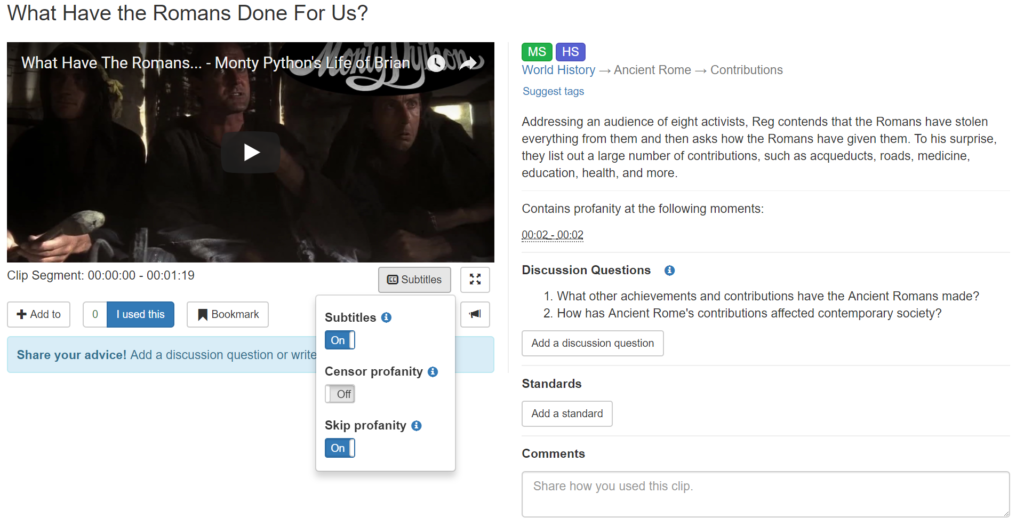Today, we’re excited to announce improvements when viewing clips that contain profanity! While we strive to minimize the number of clips on ClassHook that have profanity, there are quite a lot of clips that have valuable lessons but unfortunately contain a swear or two. We hear that educators would like to use some of these clips in their classes if the profanity was not present.
Starting today, you can use these clips by enabling the Profanity Skipping feature. To use this feature, simply toggle a setting in the Subtitles dropdown (as seen in the screenshot above), and the video will skip past each profanity moment highlighted on the side. In the example in the screenshot, once the video reaches the 2 second mark, it will skip one second ahead to 3 seconds because that is when the profanity ends.
Profanity Skipping is available on all clips, and of course it will have no effect on clips that do not contain profanity. Although we’re confident in this feature, we still do recommend you skim through any clips you plan to show to your students to ensure they aren’t exposed to any inappropriate language.
We’re excited about these improvements to handling profanity, as we believe they will allow you to use a wider selection of clips than in months past.
Let us know your thoughts on this new feature, and as always, send us your thoughts and what else we should consider. Together, we can continue to work toward an even more teacher-centric experience on ClassHook.
Try out Profanity Skipping by clicking here.
 Blog
Blog