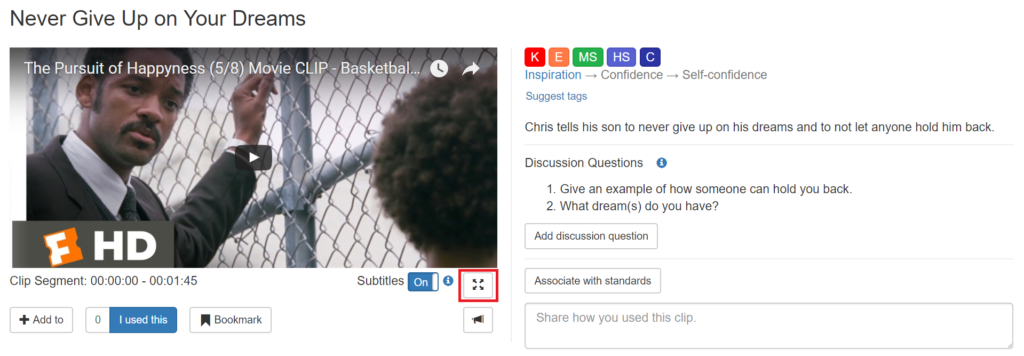This month, we bring you an improvement to viewing clips with subtitles. We’ve worked hard to bring this enhancement to you, and it was a direct response to your feedback, so keep the feedback coming!
Today, we’re excited to announce the release of Full Screen Subtitles! ClassHook offers accompanying subtitles with just about every clip. We’ve heard from you that subtitles are especially useful for students with special learning needs; however, subtitles aren’t currently displayed when clips are played in full screen, which takes away from their effectiveness.
You can now view clips in full screen and see the accompanying subtitles as well. As depicted in the screenshot above, simply click on the Full Screen button to enable full screen mode (with subtitles). This button will not be displayed for clips that do not have subtitles. Although we try to generate subtitles for every clip, sometimes the clip either has no dialogue, or we simply cannot process it for one of many reasons. To exit full screen mode, press ESC on your keyboard, just as you would on YouTube.
It’s important to note that you will need to click on the Full Screen button on ClassHook instead of the one provided by embed players such as YouTube’s. This is because we have more control over what is displayed when you use our button. If you use YouTube’s full screen button, it will still put the clip in full screen mode (although, we’ve disabled it on most browsers), but it will not display ClassHook’s subtitles.
Full Screen Subtitles will not be available on iOS devices such as iPhones and iPads and some Android devices because they do not support some features that we require to make Full Screen Subtitles possible. It is unfortunately out of our control. We’re also disappointed by this, as we know a lot of your classrooms use iPads, but rest assured that Full Screen Subtitles will work on any PC or Mac.
We’re very excited about Full Screen Subtitles because we know how important subtitles are to you and your students, and they give you a way to show accompanying subtitles even if video providers such as YouTube do not offer subtitles for the clip.
We’d love to hear what you think about Full Screen Subtitles. Send us your thoughts and what else we should consider. We want to design the best experience for you, and we’ll need your help to do it.
Try out Full Screen Subtitles by viewing any clip on ClassHook. Check out an example here.
 Blog
Blog