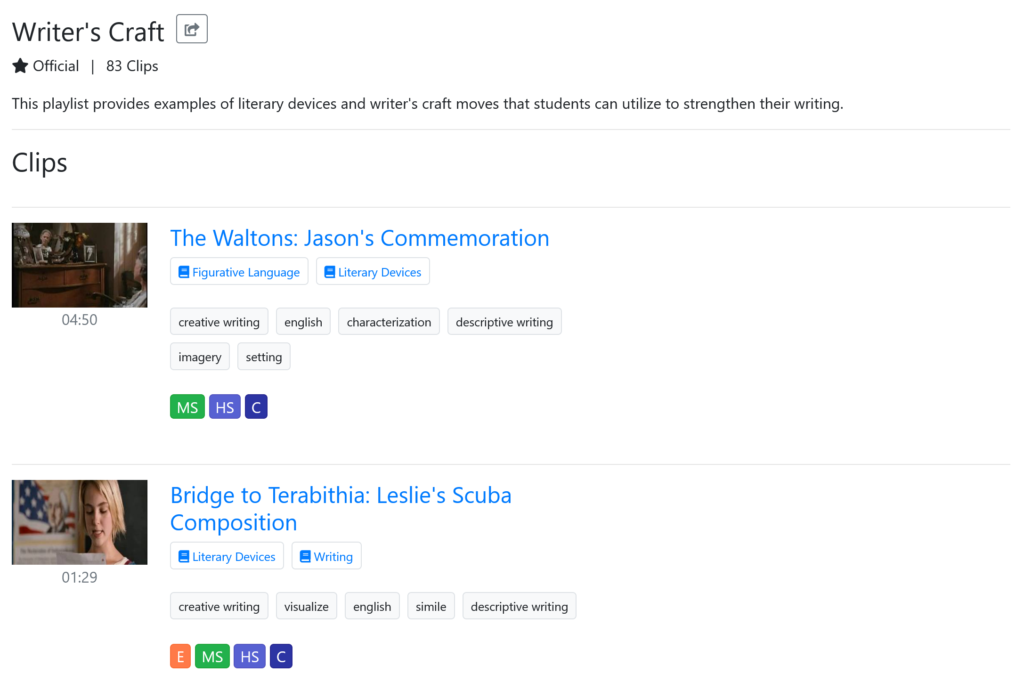We’ve redesigned playlists to be more intuitive and cohesive.
Playlists are one of the most widely-used features on ClassHook. Educators use them to organize clips by topic and class period, and to save clips for later viewing. Playlists worked just fine, but we saw room for improvement in terms of their ability to organize and watch clips.
Improving Playlists
In deciding how to improve playlists, our team analyzed how educators used them. We’ve identified a few areas of focus:
- It should be easier to understand what actions you can take on a playlist
- It should be easier to manage the clips in your playlist
- It should be easier to copy and modify existing playlists for your own purposes
We also felt that playlists needed a visual touch-up, as they were one of the first features introduced to ClassHook.
Now take a look at the Writer’s Craft playlist from above with the new experience.
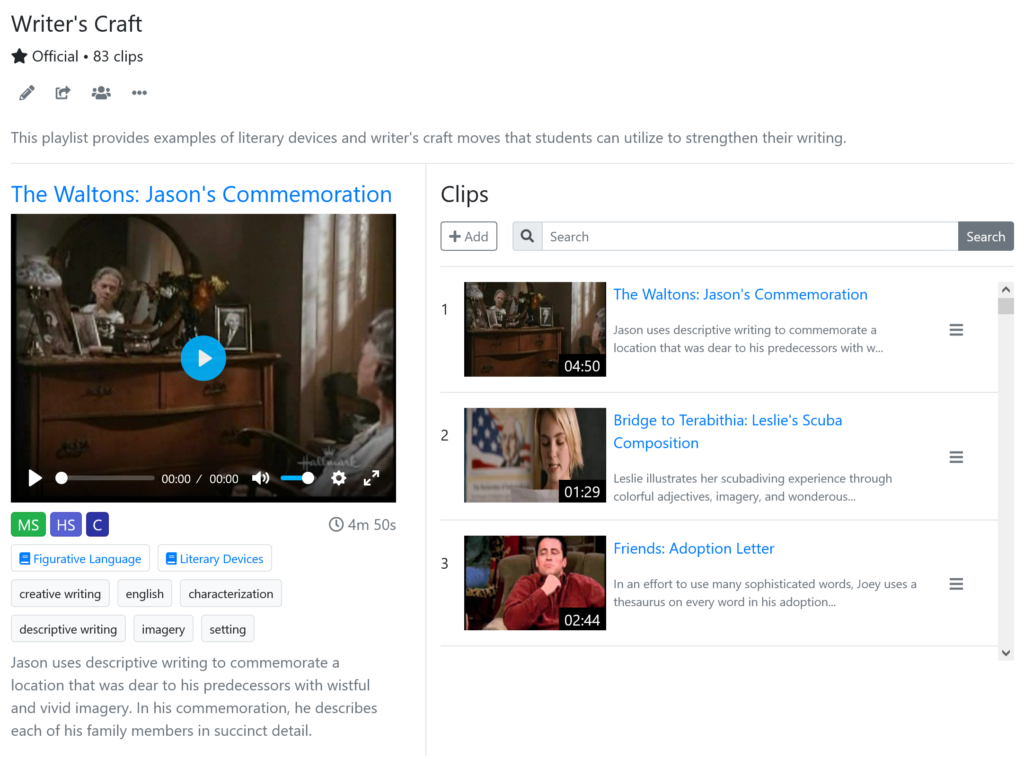
The new layout:
- Is more compact
- Includes a way to easily preview clips
- Allows you to filter clips in the playlist
- Adds a scrollbar so you’re still able to view key information all the time
In addition, we’ve added the ability to copy playlists and customize them to your liking! Before, you had to manually add all of the individual clips in the playlist to a new playlist that you created. As an educator, you’re busy, and our goal is to save you time as you’re lesson planning.
Finding Community Playlists
We also redesigned the experience of browsing and searching for playlists created by other educators.
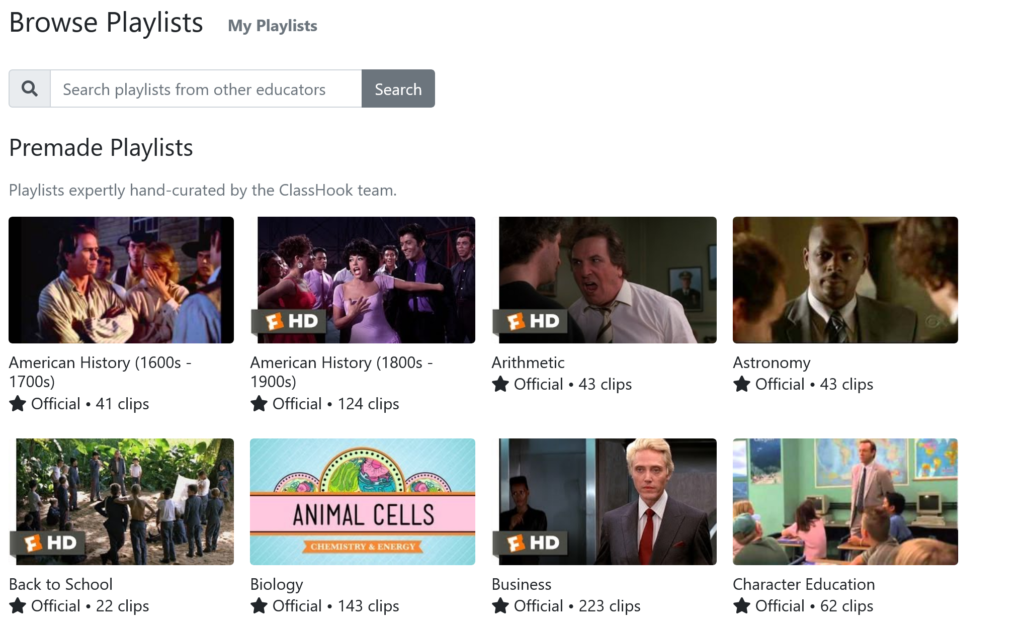
This new experience includes Premade Playlists (formerly Official Playlists) in the same place where you can search for community playlists. Before, these were separate experiences spread out across the website, but now they’re in one, convenient place for you to access.
Now that you’re familiar with the new playlists experience, try it out for yourself. We’d love your feedback and hope it makes your experience managing clips on ClassHook all the more better.
Have any questions or comments? Send us a message.
 Blog
Blog