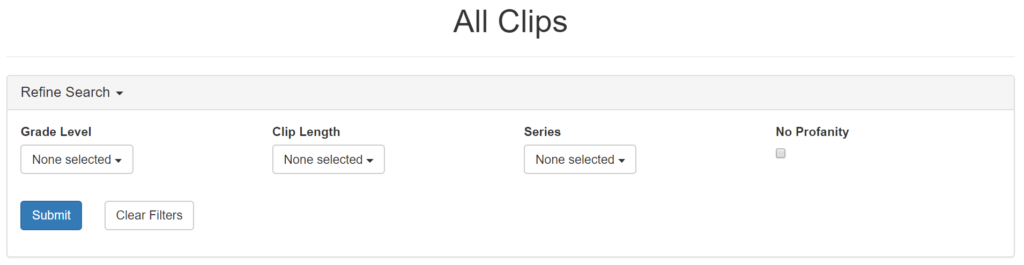Today, we’re excited to announce improvements to the clip browsing experience! There are two primary methods of finding clips on ClassHook: searching and browsing. We’ve been focused on creating a simple and intuitive search experience to save you time when finding clips. Recent enhancements such as new filters made it easier than before to find that perfect clip for your lesson. However, we haven’t devoted as much of our efforts to saving you time while browsing.
A majority of educators on ClassHook use the browsing experience to discover new and interesting clips for their lessons, especially when they want to see what clips we have available. We’ve heard from you that this experience can be overwhelming, as it lists a large number of clips on one page. It is also not easy to use because there is no way to filter out clips aside from looking under a specific subject.
Starting today, you can use the same filters you know and love from our search while browsing for clips! As depicted in the screenshot, the filters look exactly as they do on the search, and they behave just as you’d expect as well. All of the filters except for subsearch are available: grade level, clip length, series, and profanity.
In addition to making it quicker and easier to browse for clips on ClassHook, we’ve made huge improvements to performance. The browsing experience now loads 72% faster than before! That means less time waiting, and less time spent on browsing, a win-win in our books.

We’re very excited about the addition of filters to the browsing experience. It is our goal to help you find the perfect clip for your lessons quickly and easily, and we’ve taken another step forward with this month’s enhancement.
We’d love to hear what you think about the addition of filters to the browsing experience. Send us your thoughts and what else we should consider. We want to design the best experience for you, and we’ll need your help to do it.
Try the improved browsing experience by clicking here.
 Blog
Blog