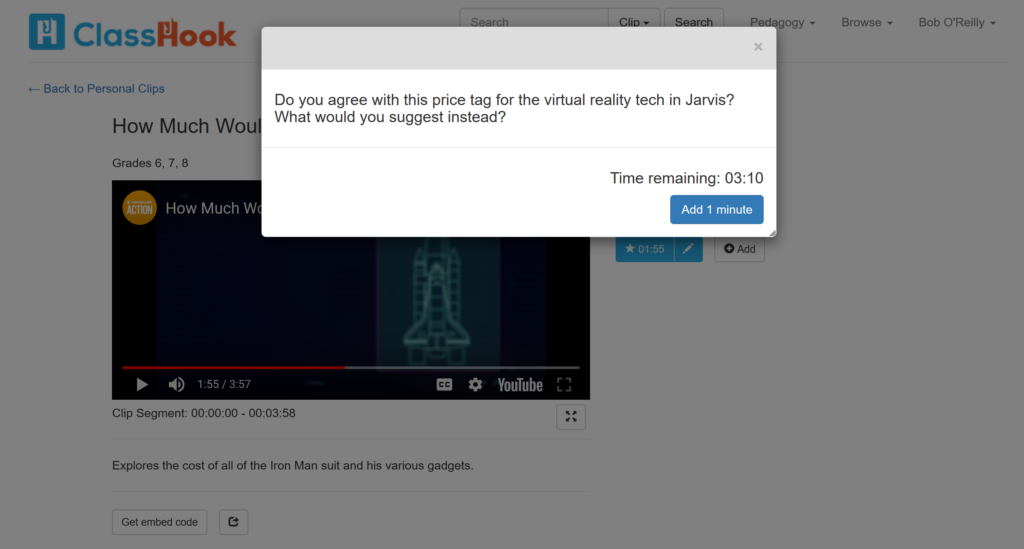
Last month, ClassHook released Personal Clips to help educators organize and manage videos they find all over the web. While educators have enjoyed the streamlined video management experience, we received feedback that indicated their interest in adding Pause Prompts to their own videos.
Today, we’re excited to announce that you can now add Pause Prompts to Personal Clips!
How do I add a Pause Prompt to a Personal Clip?
Adding Pause Prompts to your Personal Clips is quick and easy. First, visit one of your Personal Clips via the Personal Clips page. If your video supports Pause Prompts, you’ll see a Pause Prompts section to the side of the video. Then, click the “Add” button to create your prompt.
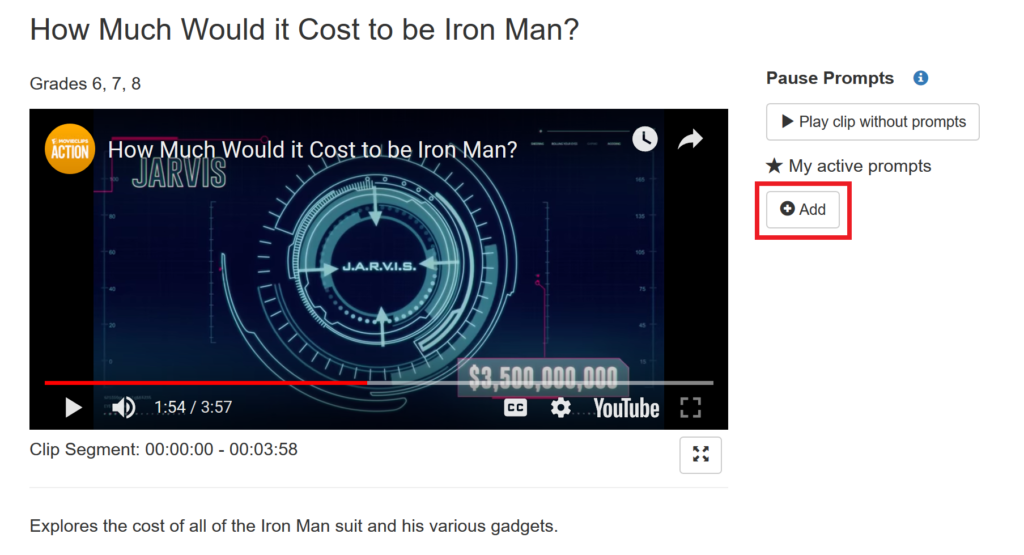
Which videos support Pause Prompts?
You can currently add Pause Prompts to any video that originates from YouTube, Vimeo, or Dailymotion. We’re looking for suggestions on more video sources to support, so please send us your favorites.
Who can add Pause Prompts to Personal Clips?
Pause Prompts are available to all ClassHook educators starting today. Educators with ClassHook Standard can create up to five prompts, and those with a ClassHook Premium membership can create unlimited prompts. Note that Pause Prompts added to either Personal Clips or clips in ClassHook’s library will count toward the five prompt limit for educators with ClassHook Standard.
Visit us at ClassHook to add prompts to your own videos today. Let us know about your experience; we’re just a message away.
 Blog
Blog
One thought on “Enhance Your Personal Clips with Pause Prompts”